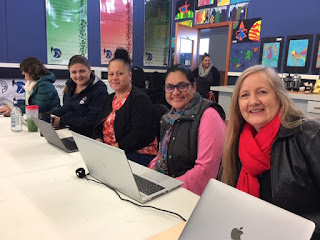Here are my thoughts on how we are progressing towards our goal:
The release day with specific outcomes was really helpful. It gave me a chance to sit down and focus on my reflection on my progress.
The online session I had with Susan was extremely helpful, I had the opportunity to speak about my class and the challenges that I have. She gave such good and specific advice.
After interviewing Karli's students, I realised once again how valuable students voice is. They came up with solutions on how to encourage talking in the groups/class. One was that they should get the choice to sit with their friends, and the other was that they should have like a talking stick to pass around. Then everybody gets a chance to talk, and they could pass if they want to.
Although I felt a bit disheartened after my first science lesson in room 2, I realised what an important learning pit this is for me, not only for me but for the school. I will be able to share what I struggled with, with my pears, should they have the same barriers.
I am looking forward to next year, where I will have a class from the start of the year and where we can instil good dialogue habits from the start of the year. By then, I will have a better understanding of how to implement dialogue in my class, and won't get hung up with the technicality of what to do. At the moment my lesson plans are taking a bit of time to do, as I really have to think about teacher and student talk moves. This will hopefully get easier, and I will get faster at planning.
Monday, 25 November 2019
TLIF Reflection on teaching
Looking at the data as collected by Natalie, the students knew what the strategies were that does not support their learning, i.e. loud noises, annoying students, students walking around etc. At that point, the students did not have any idea of what talking rules were.
When I introduced Talanoa, I initially went through it and assumed that they knew what each word meant i.e. participation, speaking clearly, connect ideas etc. The second day I went through the questions, and asked them what it meant and look like, they had no idea. This leads me to realise that I was trying to move too fast and that I had to try and introduce each 'finger' of Talanoa individually.
I took my focus group separate, focussing on using Talanoa again, although it went a little better, it was still very unorganised and students just talking out of their turn and not listening to each other.
I asked for advice from my colleagues and then tried doing group work with the whole class. My focus students were then divided into each group and took the lead by asking the questions that I provided, but the rest of the class were still clueless. So then I had a chat with Susan. And we came up with the following strategy:
Do whole class short sharp lessons. Focus on Think, pair, share. I do the writing focussing on getting their feedback.
E.g.
I introduce the WALT.
Add that we are focussing on Talk(We are getting better at listening and talking - we know we learn through that).
Ask a question, the student thinks, pair and share.
After talking to a partner, you share what your partner said, not what you said. Reminding them constantly of Talanoa rules.
When they talk, they should look at each other. Build up the expectation of how to behave (knee to knee, eye to eye).
At this stage, less is more.
Reinforce the expectations at the end of the lesson (What did we learn today, what did we get better at today in terms of our talk, and what do we still have to work on).
Be explicit about choosing partners, if it goes well, we can continue where students choose the groups, if not, I will choose them.
When I introduced Talanoa, I initially went through it and assumed that they knew what each word meant i.e. participation, speaking clearly, connect ideas etc. The second day I went through the questions, and asked them what it meant and look like, they had no idea. This leads me to realise that I was trying to move too fast and that I had to try and introduce each 'finger' of Talanoa individually.
I took my focus group separate, focussing on using Talanoa again, although it went a little better, it was still very unorganised and students just talking out of their turn and not listening to each other.
I asked for advice from my colleagues and then tried doing group work with the whole class. My focus students were then divided into each group and took the lead by asking the questions that I provided, but the rest of the class were still clueless. So then I had a chat with Susan. And we came up with the following strategy:
Do whole class short sharp lessons. Focus on Think, pair, share. I do the writing focussing on getting their feedback.
E.g.
I introduce the WALT.
Add that we are focussing on Talk(We are getting better at listening and talking - we know we learn through that).
Ask a question, the student thinks, pair and share.
After talking to a partner, you share what your partner said, not what you said. Reminding them constantly of Talanoa rules.
When they talk, they should look at each other. Build up the expectation of how to behave (knee to knee, eye to eye).
At this stage, less is more.
Reinforce the expectations at the end of the lesson (What did we learn today, what did we get better at today in terms of our talk, and what do we still have to work on).
Be explicit about choosing partners, if it goes well, we can continue where students choose the groups, if not, I will choose them.
Saturday, 23 November 2019
Curious minds - TV Series
Nigel Latta said, “Over the last several decades the evidence for the effectiveness of mindfulness based training for young people (and adults) has continued to grow. Studies all over the world show that mindfulness training is effective. It helps children and young people develop increased calm and resilience, increased focus and attention, enhanced self-awareness and conflict-resolution skills, increased kindness, empathy, connection and pro-social behaviour, and statistically significant increases in emotional and general wellbeing."
This is a fascinating series On Demand (https://www.tvnz.co.nz/shows/
WHAT STOOD OUT:
"If children have an attentive and active caregiver, the social circuits in their brain is constantly reinforced, but if they are neglected for long period of time, they effectively become desensitised to social interaction. This can affect parts of the brain that is responsible for memory, emotions and self-control.
This is a fascinating series On Demand (https://www.tvnz.co.nz/shows/
WHAT STOOD OUT:
"If children have an attentive and active caregiver, the social circuits in their brain is constantly reinforced, but if they are neglected for long period of time, they effectively become desensitised to social interaction. This can affect parts of the brain that is responsible for memory, emotions and self-control.
DFI Session
Not digital classes or digital learning - We teach and learn - AKO
Deep Dive:
Google Groups - This can be handy so that nobody is left out in messages. I like that you can control messages e.g. send daily summaries or every message. A good idea is to have one for parents e,g, production helpers/sports teaching. (Everybody should, however, have a Google account and not yahoo or something else).
Don't make groups for children. Hapara makes groups for children. Hapara is owned by the school domain.
Exam moment: Create a group for social studies class: Copy and paste it into the group name. It will automatically create an email address. Could leave group description empty. Click create. Have to tick allow members - basic permission.
Direct Add except in exam where it says invite.
Short cuts:
Switching quickly between tables: Command 1 or any number between 1 - 9
Right-click on tabs - Close all the tabs to the right
Closing by accident - Command Shift T
Moving folders to the top of my drive - Shift Z then choose a pathway of where you want it to sit.
Deep Dive:
Google Groups - This can be handy so that nobody is left out in messages. I like that you can control messages e.g. send daily summaries or every message. A good idea is to have one for parents e,g, production helpers/sports teaching. (Everybody should, however, have a Google account and not yahoo or something else).
Don't make groups for children. Hapara makes groups for children. Hapara is owned by the school domain.
Exam moment: Create a group for social studies class: Copy and paste it into the group name. It will automatically create an email address. Could leave group description empty. Click create. Have to tick allow members - basic permission.
Direct Add except in exam where it says invite.
Short cuts:
Switching quickly between tables: Command 1 or any number between 1 - 9
Right-click on tabs - Close all the tabs to the right
Closing by accident - Command Shift T
Moving folders to the top of my drive - Shift Z then choose a pathway of where you want it to sit.
DFL Session 2 Reflection
Google Keep
Something new: After taking a photo of a displayed image, GRAB IMAGE TEXT, Google Keep formats it's into notes.
Ideas for next term: 100-word challenge, writing exactly up to 100 words. Give a prompt and kids can use voice typing to help them.
Cup Mikes for recording voices on Seesaw.
AKO
You cannot focus on effective teaching if the digital is not aligned. They need to be laid side by side, e.g. electricity. When you flick the light switch, life goes on, when it doesn't work, life is on its head. The same with digital, we need the digital fluency to work, in order for effective learning to happen is that we should be teaching effectively. Computers are not the silver bullet. It works hand in hand with effective teaching. A great teacher is irreplaceable. A person that cares about the learner and the learning. We should be the silver bullet.
Something new: After taking a photo of a displayed image, GRAB IMAGE TEXT, Google Keep formats it's into notes.
Ideas for next term: 100-word challenge, writing exactly up to 100 words. Give a prompt and kids can use voice typing to help them.
Cup Mikes for recording voices on Seesaw.
AKO
You cannot focus on effective teaching if the digital is not aligned. They need to be laid side by side, e.g. electricity. When you flick the light switch, life goes on, when it doesn't work, life is on its head. The same with digital, we need the digital fluency to work, in order for effective learning to happen is that we should be teaching effectively. Computers are not the silver bullet. It works hand in hand with effective teaching. A great teacher is irreplaceable. A person that cares about the learner and the learning. We should be the silver bullet.
Gmail:
Calendar
Hangout - Sharing screen
Tame your tabs - One Tab
Reluctant Writers Room 2 (ALL)
Some ideas of how to engage my reluctant writers in room 2.
10 weeks to set some strategies place
- Visual prompts with labels on topic
- Recording ideas
- Sticky notes with words that might be hard to write - not writing in the child's book
- Smaller groups
- Practising tricky words and adding t to a personal dictionary
- Word Cards
- Sentence Frames - model and adapt
- Picture prompts to organise writing e.g. frog - picture of where they live, eat
- Simple mindmaps
- Explicit feedback - positive feedback
- The teacher is the scribe for the planning part - and then they will write their draft using the plan - pre-load them so that next time they try it alone
- After reading a book - practice planning - how would the author have planned his writing
Books: The panicosaurus, The Disappointment dragon & the Red Beast (series) Written by K.I. Al-Ghani
Zones of regulation NZ FB page -
Aroha's Way Book
Helping Kiwi Kids with anxiety
Social Skills games - a bit like charades - dramatise what to do in specific situations - How do you fee and what can you do?
Breathing space - add posters of how to do breathing and add something special box e.g. with a game or books
Fidget pillow - Little Red's Learning Tools.
10 weeks to set some strategies place
- Visual prompts with labels on topic
- Recording ideas
- Sticky notes with words that might be hard to write - not writing in the child's book
- Smaller groups
- Practising tricky words and adding t to a personal dictionary
- Word Cards
- Sentence Frames - model and adapt
- Picture prompts to organise writing e.g. frog - picture of where they live, eat
- Simple mindmaps
- Explicit feedback - positive feedback
- The teacher is the scribe for the planning part - and then they will write their draft using the plan - pre-load them so that next time they try it alone
- After reading a book - practice planning - how would the author have planned his writing
Books: The panicosaurus, The Disappointment dragon & the Red Beast (series) Written by K.I. Al-Ghani
Zones of regulation NZ FB page -
Aroha's Way Book
Helping Kiwi Kids with anxiety
Social Skills games - a bit like charades - dramatise what to do in specific situations - How do you fee and what can you do?
Breathing space - add posters of how to do breathing and add something special box e.g. with a game or books
Fidget pillow - Little Red's Learning Tools.
Friday, 15 November 2019
DFIl Session 9 Revision and exam
My DFI (Digital Fluency Intensive) Journey
Wow-what a journey. Today I am reflecting on 9 weeks of digital fluency training. When I started the course I did not even really know what DFI stood for. Although I was comfortable digitally, I haven't been in a digital class for 2 years. I would recommend this course to anybody that is in a digital class. There are so many updates and shortcuts to be learned. I feel more confident and excited about what Google offers. The learning and ideas that have been shared over the course of time, has given me lots of ideas of how to make it work in a digital class. My understanding of our Learn, Create, Share pedagogy has also improved. We are not limited to just a laptop.
What stood out for me in my journey, and something that I will use more and more with the students are Google Sheets, Google Keep and Google Drawings.
I am able to work so much faster on Google Sites and learned lots of little tricks on how to make sites work really well. I look forward to working with a team next year and sharing what I have learned.
And the highlight today was our Google Level 1 Exam. Such a great feeling to pass.
A huge thank you to Dorothy Burt and Gerhard Vermeulen for being great facilitators.
Friday, 8 November 2019
DFI Session 8 Devices
Today we started off by looking into Being Cybersmart (See Slide 4) It's very important that we use the correct positive language when teaching students. This will be a major teaching point for me at the start of next year.
 Use smart language (To me that links in 100% with PB4L). Demonstrating the right actions for a week can help to re-train students doing the wrong thing. It's better if you can catch the students that usually do the wrong thing, doing the right thing. Teach them on Day 1, Term 1 on filing documents in the right folders. As well as Kawa of Care. (Make a positive slide animation on how to care for your chrome). Every Friday take the time to tidy up the unshared folders.
Use smart language (To me that links in 100% with PB4L). Demonstrating the right actions for a week can help to re-train students doing the wrong thing. It's better if you can catch the students that usually do the wrong thing, doing the right thing. Teach them on Day 1, Term 1 on filing documents in the right folders. As well as Kawa of Care. (Make a positive slide animation on how to care for your chrome). Every Friday take the time to tidy up the unshared folders.
I think it is important that we come up with a plan of what we want to teach for cyber safety at PES. What is priority and should be taught first. A bit like we have a weekly focus for PB4L. I would like to have a weekly focus on being Cybersmart.
Here is a nice example of a rubric for students to evaluate their blog posts. Quality Blog Post Rubric
 Use smart language (To me that links in 100% with PB4L). Demonstrating the right actions for a week can help to re-train students doing the wrong thing. It's better if you can catch the students that usually do the wrong thing, doing the right thing. Teach them on Day 1, Term 1 on filing documents in the right folders. As well as Kawa of Care. (Make a positive slide animation on how to care for your chrome). Every Friday take the time to tidy up the unshared folders.
Use smart language (To me that links in 100% with PB4L). Demonstrating the right actions for a week can help to re-train students doing the wrong thing. It's better if you can catch the students that usually do the wrong thing, doing the right thing. Teach them on Day 1, Term 1 on filing documents in the right folders. As well as Kawa of Care. (Make a positive slide animation on how to care for your chrome). Every Friday take the time to tidy up the unshared folders.I think it is important that we come up with a plan of what we want to teach for cyber safety at PES. What is priority and should be taught first. A bit like we have a weekly focus for PB4L. I would like to have a weekly focus on being Cybersmart.
Hapara
Teach students how to categorize their work from day 1.
Tidy up drives from unshared documents weekly.
New function on Dashboard is Pause screen - same as stop, look and listen.
Guided browsing, keeps students focussed on the task at hand. Great for tests, exams or silent reading.
Blogs in Hapara (able to see blog posts and comments)
Kawa of Care video for Ipads This is really cute. I will share this with our junior teachers as it is very clear on how to care for your Ipad.
Screen Chastity is very handy to demonstrate and share how things work or where to find things on a computer. Below are two of my efforts to demonstrate how you can use Screencastify. It is a very handy and easy tool that I totally underutilise. Planning on using it a lot next year.
Here is a nice example of a rubric for students to evaluate their blog posts. Quality Blog Post Rubric
Friday, 1 November 2019
DFI Session 7 Computational Thinking
Pedagogy and Kaupapa
Today Dorothy emphasised the pedagogy and kaupapa behind digital technologies. Chromes are not JUST a tool. It has an impact on their whole life including their health, finances and housing. We should use digital technology to change our student's lives.It's not just a tool presentation. We are empowering families.
TEACHING NEW ZEALAND'S FUTURE INVENTORS
OMG Tech Awesome Lesson Plans for Digital Technology
OMGTech! Trailblazers Presentation
Hour of code
What stood out for me in today's' presentation is my understanding of Digital Technologies. It does not only include inquiry and communication. The part that I neglect is the construction and expression part. I am looking forward to using what I learned today, in my class next year.

We had a go at simple coding on Hour of Code and Scratch. I found Scratch a bit tricky realising that I have not been exposed to coding too much. (Suppose that is why I never became a programmer). We had a go at creating a simple circuit. This is one of the lessons that are on the OMG Tech website. Even as adults we were engaged, just imagine using it in our classes.
After today's session, I feel inspired to teach digital technology in my class. I should plan carefully for it during the holidays so that I am well prepared and have all the resources I need. Thank you OMG Tech for sharing your lesson plans to us for free. This makes our life so much easier.
Monday, 28 October 2019
Reflection on First Science Experience in Room 2
Bridges
Today I would like to reflect on my first science experience in Room 2 (year 3 and 4)
First, I did not manage to get the experience done in week 1 as I intended to. The practical (create) part took much longer than anticipated. Most students were really engaged in it, but there were 3 students that did not want to participate, despite my best efforts to get them involved. (That would be a separate reflection on behaviour).
Secondly, applying Talanoa was a lot harder than I thought it would be. I assumed the students would know what participation and speaking clearly would mean. When we unpacked it, I realised that they had no idea, so I spent some time trying to explain it, but it will need lots of practice and reminding.
Then, I focussed on the wrong aspect of Talanoa first. I chose to focus on questions, and although they understood what that meant, they really struggled to understand how to use the sentence starters, and they really struggle with listening to each other. There is a lot of talking over me as the teacher and their peers.
And lastly, I focussed more on the lesson progression than on the dialogue.
Next steps:
Choose a new focus - listening to each other. Think really carefully about what that looks like.
Create a norm for listening to each other. Display this where everybody can see it.
Work with my focus group first - rather than trying to work with the whole class.
Plan for a shorter lesson.
Look at Colleague's lesson plan examples to ensure I am planning correctly, then share with TLIF team and ask for feedback on my lesson.
Refer back to the textbook on examples of how to introduce the dialogue.
Photos
Just for interest - here are some photos of what the students created. We wrote in our books the criteria of the bridges which was: it had to be 30cm long, had to be strong and had to have one of the structured we learned about.
Then they drew a diagram in the books with labels. After we built the bridge, we took a photo and pasted it in our books to compare what we planned and what we actually did. And then they completed a little reflection sheet to determine if they kept to the criteria and what they would do differently next time.
Today I would like to reflect on my first science experience in Room 2 (year 3 and 4)
First, I did not manage to get the experience done in week 1 as I intended to. The practical (create) part took much longer than anticipated. Most students were really engaged in it, but there were 3 students that did not want to participate, despite my best efforts to get them involved. (That would be a separate reflection on behaviour).
Secondly, applying Talanoa was a lot harder than I thought it would be. I assumed the students would know what participation and speaking clearly would mean. When we unpacked it, I realised that they had no idea, so I spent some time trying to explain it, but it will need lots of practice and reminding.
Then, I focussed on the wrong aspect of Talanoa first. I chose to focus on questions, and although they understood what that meant, they really struggled to understand how to use the sentence starters, and they really struggle with listening to each other. There is a lot of talking over me as the teacher and their peers.
And lastly, I focussed more on the lesson progression than on the dialogue.
Next steps:
Choose a new focus - listening to each other. Think really carefully about what that looks like.
Create a norm for listening to each other. Display this where everybody can see it.
Work with my focus group first - rather than trying to work with the whole class.
Plan for a shorter lesson.
Look at Colleague's lesson plan examples to ensure I am planning correctly, then share with TLIF team and ask for feedback on my lesson.
Refer back to the textbook on examples of how to introduce the dialogue.
Photos
Just for interest - here are some photos of what the students created. We wrote in our books the criteria of the bridges which was: it had to be 30cm long, had to be strong and had to have one of the structured we learned about.
Then they drew a diagram in the books with labels. After we built the bridge, we took a photo and pasted it in our books to compare what we planned and what we actually did. And then they completed a little reflection sheet to determine if they kept to the criteria and what they would do differently next time.
Friday, 25 October 2019
DFI Session 6 Diving into data
Diving into data
Today we focus on Visible The Game of SchoolWhat are the things that can make the biggest difference in making shifts in students learning?
- Having learning Visible
- Feedback and feedforward (very powerful). Not only in writing but verbally.
- Opening it up to parents.
- Giving students the opportunity to track their learning.
- Learning intentions. Students will not know what is important and what they need to do well if we don't deliberately tell them. You can not over display what is coming.
School is like a game, and if you know how to play it, you will be successful.
Also, see SUMMARY OF JOHN HATTIES BOOK VISIBLE LEARNING FOR TEACHERS
Google Forms
Something new I learned is that you can use Forms for assessment by shuffling the question order.
Something amazing to do at the start of the year is to complete a Google Form, including a photo of each child and where they are from. Then pull that form through to Google Maps and it can jot down on the world map where we are from.
Google Sheets: (One of my favourite Google Apps)
What's new:
Importing names from your master sheet instead of retyping or copying every time.
What an easy way to graph your reading recovery data. Very easy to keep track of students' progress with a sparkline.
Conditional Formatting can highlight areas that are incomplete or above or below.
Also, see my blogpost on Analysing Charli-Rose's Blogs
Collating Data using Spreadsheets
Collating Data using Spreadsheets
Today we had to use what we learned about Sheets to analyse a blog. I chose Charli-Rose's blog as she is from our school. I collated the data of how many times she has blogged per month over the last three years.
My hypothesis of why there is an increase in her blogging is because she attended the Summer Learning Journey and earned her first badge at the end of 2018 going into 2019. Or possibly, her teacher has blogging as part of their must do's each week. It will be interesting to have a conversation with her around this and hear what she thinks the reasons are for the decrease and increase of blogging.
I enjoy working on Google Spreadsheets especially for analysing data or keeping track of things and see myself using it more and more next year where I will be teaching older students. They could track their own learning and set personal goals for themselves. Looking forward to that.
Tuesday, 22 October 2019
Online Toolkit Term 4
Today I had the opportunity to attend an online toolkit by Kerry Boyde-Preece: Gathering student voice with
google forms and sheets.
I think this is an application that we underestimate. It's the perfect way to
collect student voice and to act on it in order to develop a better
class/school culture.
Something that was new to me was how you could look at the data collected
in graph format.
Also, Kerry asked the students in her class, to give feedback on her site
which I never thought of. She learned through that, that her students did not
enjoy watching videos made by her and would much rather learn
through their peers or in teacher contact time (Groupwork).
Slide Show
Something new on Forms is the draft questions that you can import instead of coming up with them by yourself.
A good toolkit Thank you! Will definitely be using it more.
google forms and sheets.
I think this is an application that we underestimate. It's the perfect way to
collect student voice and to act on it in order to develop a better
class/school culture.
Something that was new to me was how you could look at the data collected
in graph format.
Also, Kerry asked the students in her class, to give feedback on her site
which I never thought of. She learned through that, that her students did not
enjoy watching videos made by her and would much rather learn
through their peers or in teacher contact time (Groupwork).
Slide Show
Something new on Forms is the draft questions that you can import instead of coming up with them by yourself.
A good toolkit Thank you! Will definitely be using it more.
Friday, 18 October 2019
DFI Session 5 Google Sites
Today we had the opportunity to look at examples of sites. We looked at what works well and what does not work so great.
I loved this opportunity to look at examples as I got some lovely ideas for next year ( and even this year). I would like to explore all these possibilities:
- Typing Club
- Pixel Portraits
- Number of the day challenge
- Padlet
- Blogs (photos of kids with link to their blog)
- Kiwi Kids News
- Skoolbo
- Khan Academy
- Whizz
- Teacher Tools
- Studyladder
- Dance Mat Typing
- Teaching Tables
- Scratch
- Sunshine Classis
-Matific
Examples
Slide on Sites
When creating a blog keep the following in mind:
We should have a photo of the teacher and name on the landing page.
Plan your site - Think of your learners, their needs, your theme, how are the students going to access it, why are you using the site. Planning your site with your whole team is very important. (Whiteboard moment).
 Plan forward as to how you will archive or change your site so that the previous terms work is not lost but the latest work is visible first. Think of a colour theme. Avoid unicorn spews (All the colours of the rainbow). Avoid that the header is taking up too much space. 3 CLick rule NB!
Plan forward as to how you will archive or change your site so that the previous terms work is not lost but the latest work is visible first. Think of a colour theme. Avoid unicorn spews (All the colours of the rainbow). Avoid that the header is taking up too much space. 3 CLick rule NB!
I loved this opportunity to look at examples as I got some lovely ideas for next year ( and even this year). I would like to explore all these possibilities:
- Typing Club
- Pixel Portraits
- Number of the day challenge
- Padlet
- Blogs (photos of kids with link to their blog)
- Kiwi Kids News
- Skoolbo
- Khan Academy
- Whizz
- Teacher Tools
- Studyladder
- Dance Mat Typing
- Teaching Tables
- Scratch
- Sunshine Classis
-Matific
Examples
Slide on Sites
When creating a blog keep the following in mind:
We should have a photo of the teacher and name on the landing page.
Plan your site - Think of your learners, their needs, your theme, how are the students going to access it, why are you using the site. Planning your site with your whole team is very important. (Whiteboard moment).
 Plan forward as to how you will archive or change your site so that the previous terms work is not lost but the latest work is visible first. Think of a colour theme. Avoid unicorn spews (All the colours of the rainbow). Avoid that the header is taking up too much space. 3 CLick rule NB!
Plan forward as to how you will archive or change your site so that the previous terms work is not lost but the latest work is visible first. Think of a colour theme. Avoid unicorn spews (All the colours of the rainbow). Avoid that the header is taking up too much space. 3 CLick rule NB!
We evaluated each others sites and got ideas on how to improve our sites. Mine was pretty weak compared to some of the others, but I got some great ideas for next year. We had some time to work on our sites. This is what our Room 2 site looks like at the moment.
All in all a great session today and it was really good that we had the opportunity to work on our sites and ask questions if we got stuck.
Friday, 20 September 2019
DFI Session 4 Collaborate: Sites
Learning to finish your sharing is an important skill. We realize the importance of sharing but do we give the students enough time and opportunity to finish? It's important for learning and for life.
Engaging learners is key (as we know) - engaging each and every child. UDL (Universal Design for Learning) will connect with all students, not just certain students.
This is an example of UDL - but it's not hooking the students in.

Engaging learners is key (as we know) - engaging each and every child. UDL (Universal Design for Learning) will connect with all students, not just certain students.
This is an example of UDL - but it's not hooking the students in.
This is the same content but presented in a different way.
The second option of using pictures and colour is a lot more inviting and will engage students to learn.
Another great example of a multi-model site is below:
Why does it appeal to me? It has colour, pictures, videos, writing (for diversity), and quotes. Students on all levels will be able to engage with this. The instructions are short and clear.

Giving it a go:
I have a little boy in my class that reads at Level 23. I want to try and use UDL (multi-model learning) with him next term as he will be able to read the instructions and work independently. Catching up with him will them be more productive.
This is what I created today:
Friday, 13 September 2019
DFL Session 3 What does Learn, Create and Share really stand for?
What does Learn, Create and Share really stand for?
Most human beings need to do, experience or explore something before the learning can take place. This made me rethink what is happening in my class. Do we really create enough? Is this not the secret to keeping our students engaged? Learn, Create, Share is definitely not only a digital pedagogy.
When I was a student, we had subjects such as needlework, art, cooking, woodwork, and library. When I went to high school, these subjects were not gender-specific. Boys and girls could choose any subjects even motor mechanics as a subject. My needlework and music where the subjects that made me enjoy school. And at the end of the year, everything was either displayed or performed in front of the parents (share). We had art displays, music evenings and needlework parades (the clothes we made, we had to wear on a boardwalk).
So...
What can I do to create more in room 7? (Students are the creators of content). I read the below document of Manakalani and realized that lately I have been data-driven (due to limited time in class) and have neglected the creative part. Something I loved doing in the past. My goal, get creative and include more learn, create share.
Most human beings need to do, experience or explore something before the learning can take place. This made me rethink what is happening in my class. Do we really create enough? Is this not the secret to keeping our students engaged? Learn, Create, Share is definitely not only a digital pedagogy.
When I was a student, we had subjects such as needlework, art, cooking, woodwork, and library. When I went to high school, these subjects were not gender-specific. Boys and girls could choose any subjects even motor mechanics as a subject. My needlework and music where the subjects that made me enjoy school. And at the end of the year, everything was either displayed or performed in front of the parents (share). We had art displays, music evenings and needlework parades (the clothes we made, we had to wear on a boardwalk).
So...
What can I do to create more in room 7? (Students are the creators of content). I read the below document of Manakalani and realized that lately I have been data-driven (due to limited time in class) and have neglected the creative part. Something I loved doing in the past. My goal, get creative and include more learn, create share.
Friday, 6 September 2019
Wednesday, 4 September 2019
Reflection PAC
Reflecting on my writing lesson:
This week we had our PAC observations.
I was pushing for time and trying to meet MY end goal, which did not give the students an opportunity to talk about their ideas. I have neglected to really think about my writing lesson and left out some valuable strategies that I have learned over the past year.
This is what I would like to improve on for my next lesson:
This week we had our PAC observations.
I was pushing for time and trying to meet MY end goal, which did not give the students an opportunity to talk about their ideas. I have neglected to really think about my writing lesson and left out some valuable strategies that I have learned over the past year.
This is what I would like to improve on for my next lesson:
- Use talking strategies
- Make sure kids know the SC (Don't try to jam pack - focus on one) Be very clear with what I want to achieve in that lesson
- Be open to kids ideas - don’t push for an end goal
- New words near them
- A good place to bump up the vocab is during the proofread and editing phase - not during the drafting phase
Tuesday, 3 September 2019
PB4L Reflection
Progress Indicators
What stood out for me: Keep everything linked to our school values and keep it positive. Ensure we as teachers know what the values stand for and what that will look like in our school.
Classroom displays (prompts): have them in the appropriate places across the room e.g. how to line up outside at the door. It is important that Gaylene and I refer to the matrixes as Rm 7 's behaviour reminders so that the students don't link it to just me or Gaylene.
Next steps:
Reduce our posters so that more is visible. Spread them all over the class.
Ensure all behaviours are entered and that we respond on what is happening in our class. E.g. where do I go if I feel angry or "bored".
Give the students a way back into the class after they left during an anger outburst.
Revisit old matrixes and decide if they should be updated.
What stood out for me: Keep everything linked to our school values and keep it positive. Ensure we as teachers know what the values stand for and what that will look like in our school.
Classroom displays (prompts): have them in the appropriate places across the room e.g. how to line up outside at the door. It is important that Gaylene and I refer to the matrixes as Rm 7 's behaviour reminders so that the students don't link it to just me or Gaylene.
Next steps:
Reduce our posters so that more is visible. Spread them all over the class.
Ensure all behaviours are entered and that we respond on what is happening in our class. E.g. where do I go if I feel angry or "bored".
Give the students a way back into the class after they left during an anger outburst.
Revisit old matrixes and decide if they should be updated.
Friday, 30 August 2019
DFI Session 1 Reflection Core business tools
Today was my first day at DFI training (Digital Fluency Intensive Course). It was good to have colleagues from our cluster doing it with me.
The speed was comfortable and I liked the shortcuts that were taught throughout the day.
It was interesting to hear a bit of the history of where Manaiakalani all started and the progress that has
been made over time. Understanding that it's not about digital classes or digital learning - We teach and learn - AKO!
The shortcuts are very useful e.g. switching between tabs quickly. There are some cool add ons that could make my life a little easier. e.g. ezNotifications
Google Groups - This can be handy so that nobody is left out in messages. I like that you can control messages e.g. send daily summaries or every message. A good idea is to have one for parents e.g. production helpers/sports teaching. (Everybody should, however, have a Google account and not Yahoo or something else).
Caution: Don't make groups for children. Hapara makes groups for children. Hapara is owned by the school domain.
Short cuts:
Switching quickly between tables: Command 1 or any number between 1 - 9
Right-click on tabs - Close all the tabs to the right
Closing by accident - Command Shift T
Moving folders to the top of my drive - Shift Z then choose a pathway of where you want it to sit.
Further, I liked the activity where we took a text and highlighted a keyword, then students create the question to fit the answer and share it with somebody in the class to answer. (All in comment boxes)Google Docs is still a powerful tool in creating professional documents or classroom management tools. I gave it a quick go and came up with an idea for encouraging independent work in year 3/4 class.
ALL Collaborative Inquiry Acceleration
An interesting workshop on what collaborative inquiry is and what it should look like in a school. Just a few notes I made of what stood out for me.
Simin Sinek - The golden circle WHY? How? What?
Clear expectations lead to productiveness.
3 types of inquiring:
Spiral of Inquiry Focusing on what they can't do.
Teaching as Inquiry Focusing on what they can't do.
Appreciative Inquiry working from the point of what they can do.
Scanning Phase: (Framing the problem) This could take 1 term.
Stock Take
- Student Voice
- Whanau Voice
- Literacy: Writing
Reading
Oral Lang
- Evaluate ~ LLP
- Student Daya ~easttle
~ RRecords
~ PACT
What will come out of this collaboratively as to what we need to focus on?
What's your data once you have all the data? What's your theory of action? What are the activities that are going to help you get to your desired outcome?
e.g. If you want Spelling to be on the right level across the school - you will work towards actioning all teachers hearing and saying the sounds the same.
Sphere of Control
Determining a meaningful focus:
Choose your questions really carefully.
Is the focus based on identified student needs?
Is it connected to a shared vision?
Is it addressing problems individuals can act on?
The collaborative inquiry needs people that are willing to deprivatize their teaching, willing to share their successes and their mistakes, being videoed, etc. If they are not willing to do that, they cannot be in the collaborative inquiry team, because the team has an end goal, and cannot waste time on debating whether you should or should not be videoed. All in or out. In the end, what happens with the knowledge at the end of the inquiry? How is it influencing school-wide vision? What are we doing with the knowledge?
Simin Sinek - The golden circle WHY? How? What?
Clear expectations lead to productiveness.
3 types of inquiring:
Spiral of Inquiry Focusing on what they can't do.
Teaching as Inquiry Focusing on what they can't do.
Appreciative Inquiry working from the point of what they can do.
Scanning Phase: (Framing the problem) This could take 1 term.
Stock Take
- Student Voice
- Whanau Voice
- Literacy: Writing
Reading
Oral Lang
- Evaluate ~ LLP
- Student Daya ~easttle
~ RRecords
~ PACT
What will come out of this collaboratively as to what we need to focus on?
What's your data once you have all the data? What's your theory of action? What are the activities that are going to help you get to your desired outcome?
e.g. If you want Spelling to be on the right level across the school - you will work towards actioning all teachers hearing and saying the sounds the same.
Sphere of Control
Determining a meaningful focus:
Choose your questions really carefully.
Is the focus based on identified student needs?
Is it connected to a shared vision?
Is it addressing problems individuals can act on?
The collaborative inquiry needs people that are willing to deprivatize their teaching, willing to share their successes and their mistakes, being videoed, etc. If they are not willing to do that, they cannot be in the collaborative inquiry team, because the team has an end goal, and cannot waste time on debating whether you should or should not be videoed. All in or out. In the end, what happens with the knowledge at the end of the inquiry? How is it influencing school-wide vision? What are we doing with the knowledge?
Friday, 9 August 2019
TLIF PLD Session 1 Creating a culture of talk
This was my first time being included in the TLIF PLD, which I am very excited about. Our focus for today was around "Talk to move". What can we do to encourage dialogue in our lessons? We created a school-wide expectation list of what will be expected to be taking place during dialogue.
What is your current understanding of dialogic teaching?
Less teacher talk and more student talk. Using correct prompts to meet one of the for goals as summarised below. With pre-teaching and correct questioning from me, the students will be able to participate in dialogue while being active participants.
What will be your next steps?
Have my prompts in my hand while doing the lesson.
Practice one goal at a time, until comfortable before giving the next one a go.
Teach Talanoa clearly to my class, reinforcing and revisiting the rules regularly.
Summary:
Talk rules for PES - prompts to encourage dialogue around a science topic. Clear pre-teaching will be needed. Each lesson will have science and dialogue objectives.
Talanoa Norms for PES
Everyone participates
Speak clearly so everyone can hear
Listen and look at the speaker
Connect your ideas to others
Ask questions
How do you include everyone?
Everyone participates is key. Practicing loud enough voice and active listening.
Talk move actions:
Goal 1:
Wait time (Page 13 of handout)
1: Partner Talk
2: Stop and jot
3: Wait time before talking
4: Wait time after a student talks.
Say more: (page 13 of handout)
Can you say more about that?
Can you expand on that?
What do you mean? Can you say a bit more about that?
Message: I want to understand more. And gives the teacher and other students a bit more time to understand what was said.
It gives students a chance to practice expanding on their ideas.
So, are you saying...? (Page 14 of handout)
Verifying and clarifying
Is that what you are saying?
Revoicing not just repeating, teacher revoice what student said and the student then confirms if it is true.
if the teacher says "interesting idea" leaves it open to more ideas. If the teacher says "that's a good idea" - she closes it for other ideas.
Goal 2:
Getting students to listen to each other.
Who can repeat/rephrase? (Page 15 on the handout)
Students must understand and hear what others are saying.
Is that what are you are trying to say?
Okay, what is another way of saying that?
It gives everybody a chance to hear a complex idea for a second time.
Who can repeat what .... said?
Goal 3:
Deepen their reasoning
Asking for evidence or reasoning.
Press for reasoning (page 16 of handout) Why, where, what, can you prove that to us? (use vocab such as claim, data, evidence, etc)
Challenging or counterexample or tossing their question back at them.
That's a good question, what do you think?
Can you expand?
But is it almost the same or exactly the same?
Goal 4:
Help students think with others. (Page 17 )
Do you agree, or disagree...why? Caution - don't ask, do you all agree? Encouraged to agree or disagree. Can play around with the language to be socially acceptable e.g. I respectfully challenge her thought.
Add on. Focus the group on the single idea on the table. Increases student participation, motivation, and active listening.
Explaining what someone else means. What do you mean when he says that...?
Can somebody explain what that really means? Who can explain what .... means?
What is your current understanding of dialogic teaching?
Less teacher talk and more student talk. Using correct prompts to meet one of the for goals as summarised below. With pre-teaching and correct questioning from me, the students will be able to participate in dialogue while being active participants.
What will be your next steps?
Have my prompts in my hand while doing the lesson.
Practice one goal at a time, until comfortable before giving the next one a go.
Teach Talanoa clearly to my class, reinforcing and revisiting the rules regularly.
Summary:
Talk rules for PES - prompts to encourage dialogue around a science topic. Clear pre-teaching will be needed. Each lesson will have science and dialogue objectives.
Talanoa Norms for PES
Everyone participates
Speak clearly so everyone can hear
Listen and look at the speaker
Connect your ideas to others
Ask questions
How do you include everyone?
Everyone participates is key. Practicing loud enough voice and active listening.
Talk move actions:
Goal 1:
Wait time (Page 13 of handout)
1: Partner Talk
2: Stop and jot
3: Wait time before talking
4: Wait time after a student talks.
Say more: (page 13 of handout)
Can you say more about that?
Can you expand on that?
What do you mean? Can you say a bit more about that?
Message: I want to understand more. And gives the teacher and other students a bit more time to understand what was said.
It gives students a chance to practice expanding on their ideas.
So, are you saying...? (Page 14 of handout)
Verifying and clarifying
Is that what you are saying?
Revoicing not just repeating, teacher revoice what student said and the student then confirms if it is true.
if the teacher says "interesting idea" leaves it open to more ideas. If the teacher says "that's a good idea" - she closes it for other ideas.
Goal 2:
Getting students to listen to each other.
Who can repeat/rephrase? (Page 15 on the handout)
Students must understand and hear what others are saying.
Is that what are you are trying to say?
Okay, what is another way of saying that?
It gives everybody a chance to hear a complex idea for a second time.
Who can repeat what .... said?
Goal 3:
Deepen their reasoning
Asking for evidence or reasoning.
Press for reasoning (page 16 of handout) Why, where, what, can you prove that to us? (use vocab such as claim, data, evidence, etc)
Challenging or counterexample or tossing their question back at them.
That's a good question, what do you think?
Can you expand?
But is it almost the same or exactly the same?
Goal 4:
Help students think with others. (Page 17 )
Do you agree, or disagree...why? Caution - don't ask, do you all agree? Encouraged to agree or disagree. Can play around with the language to be socially acceptable e.g. I respectfully challenge her thought.
Add on. Focus the group on the single idea on the table. Increases student participation, motivation, and active listening.
Explaining what someone else means. What do you mean when he says that...?
Can somebody explain what that really means? Who can explain what .... means?
Thursday, 1 August 2019
ALL PLD Dyslexia, ASD and Anxiety
Great PD! Diverse Learners
What I have taken from it:
Parents:
What I have taken from it:
Anger is another
presentation of anxiety. Fight, flight, freeze
(Images borrowed from NZ Anxiety website)
(Images borrowed from NZ Anxiety website)
How can we as teachers help?
Explicit coaching
around emotions for kids that flare up out of nowhere. Talking through
physical aggression. Listen to your body. How do you feel? How is your heart
feeling? What do you feel like doing right now? What else could you do?
Prevention is
better than reaction. Know your learners well enough to know how much they can
cope with. If they can work for ten minutes, stop at 8 minutes.
Parents:
Parents of diverse students are often tired and overloaded as they have been dealing with their children for a long time. They don't need teachers telling them how bad their children are.
To get
accelerations for diverse students, we need to use a holistic approach, not
just learning. Include teaching about emotions, attitude, active participation, self-esteem, taking risks, self-managing.
Teacher agency is
okay!! Recognizing, today is not the day to teach this specific activity that I planned. Press pause and revisit at another time. If that means they need time outside to play ball before they come back
to learn, that is okay. Make the call.
Reporting for
diverse learners – could include attitude, confidence etc. Not necessarily
tests…
Learner Action
Plan
Tap into their
strengths; e.g. possibly let them take the lead in something. If they like
science, use science to get them to do the writing.
In the classroom:
Set things up
that is available for everybody, but have a rule that when Student Anxiety needs a
quiet space, they might have to stand up and give him space. Talk to your
class.
Explaining that we
are all different, some like sport, others not, etc, etc.
Setting a culture
of caring, acceptance, and understanding.
Diverse Students:
Dyslexia can
learn to read, write and study efficiently when they use methods geared to
their unique learning style.
ASD has lots of
things going for them. Topic interests, exceptional memory for facts and
figures, a high degree of accuracy, attention to detail, follow instructions and
rules very accurately, creative arts
Honest, loyal,
sense of humour, hobbies
Universal design
for learning (UDL) a good approach for diverse learners.
Engagement,
representation, action and expression.
Think of visually
busy and quiet spaces.
Dyslexia –
recognising letters on the keypad is a challenge. Might be better to write than
type.
Myths: that they
read backward or spelling being jumbled.
It’s about trouble remembering letters symbols
for sounds and letter patterns in words.
Explicit phonics
teaching makes it better.
They don’t have a lower level of intelligence.
Tips for
dyslexia:
1. Specific and
explicit phonics instruction
2. Build their vocab
and comprehension through audiobooks
3. Front-loading
before group learning- do not let a dyslexia student do Guided reading before
they have listened to the MP3, read it with somebody beforehand or read the
book before the time. It’s too hard. Don’t let them decode for the first time
in a group and expect them to read. Too stressful.
4. Move from the
known to unknown. Working from at to cat or like to bike etc
5. Avoid passive
phrases and sarcasm or double meanings. They don’t understand.
6. Praise is very important. Praise them for asking questions.
7. Find ways to
provide increased processing e.g. deliberately pausing after you ask a question
8. Check-in with
students soon after they commence work to ensure they’ve got it right – if they
haven’t, ensure you put them on the right track
TKI Online SoundSense a good phonics program.
If testing:
- Digital Clock
- Short breaks in
the middle, tests in two parts
- Multisensory
approaches work best
- Quick drawing to
illustrate concepts
- Use pictures,
diagrams and charts and use coloured highlighters for emphasis
- Use real objects
as props
When anxiety is
high, reduce the demands, when anxiety is low, increase the demands.
https://www.theottoolbox.com/ OT Website’
Sensory pathways
see 3D stickers of a bridge can be good in a corridor to give anxious students a chance to move when anxiety is high.
Weatbags on their
shoulders could ground them.
Do heavy work for diverse kids before expecting them to sit down and learn e.g. wheelbarrow - picking up leaves or digging in the garden, that cannot settle to sit down and learn.
Zones of regulations – see website Lea Khypers a strategy to identify emotions
Speld – for
dyslexia diagnosis
Start with RTLB
to do a screen
Subscribe to:
Comments (Atom)
-
5 hours well worth spending to understand traumatised children What stood out: It's vital not to force traumatised children to do anyt...
-
Yesterday we looked at examples of what our colleagues have done for science. As I am focussing on literacy this year, I had less focus on...
-
After discussions with my principal, we decided to end my current ALL group and start a new one in term 3 as ALL was intended to be short te...